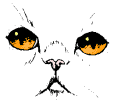AutoCAD 2
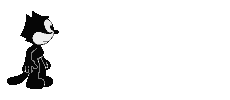
- Insert a disk or CD for saving the file.
- Click the link to the file that you wish to save.
- Fallow the normal save procedures.
- Once you have saved the file, you may open it with your AutoCAD program.
Assignment Number |
Assignment Name |
Files to Download(All files have been converted to dwt since I was unable to post dwg to this site.) |
|
#1 |
My Living Room |
NA: hand-drawn sketch only |
|
#2 |
Exercise #5 |
ACAD.dwt in the Autocad program |
|
#3 |
Layout Exercise |
||
#4 |
Exercise 11-48 |
||
#5 |
"My Living Room" |
"Quick Set-up Wizard" in the Autocad program |
|
#6 |
Living Room Attributes |
N/A : Use the drawing from the previous assignment. |
|
#7 |
Isometric Exercise |
N/A : In Paper Space: insert the title block with sheet border which you created for the Title Block with Attributes assignment. |
|
#8 |
3-D Exercise |
||
#9 |
Semester Project |
. | |
Other AutoCAD Pages:
Links to Other Website Pages:
- Back to Intro page for other classes: Ann's Brain
- Other computer stuff: Other Computer stuff